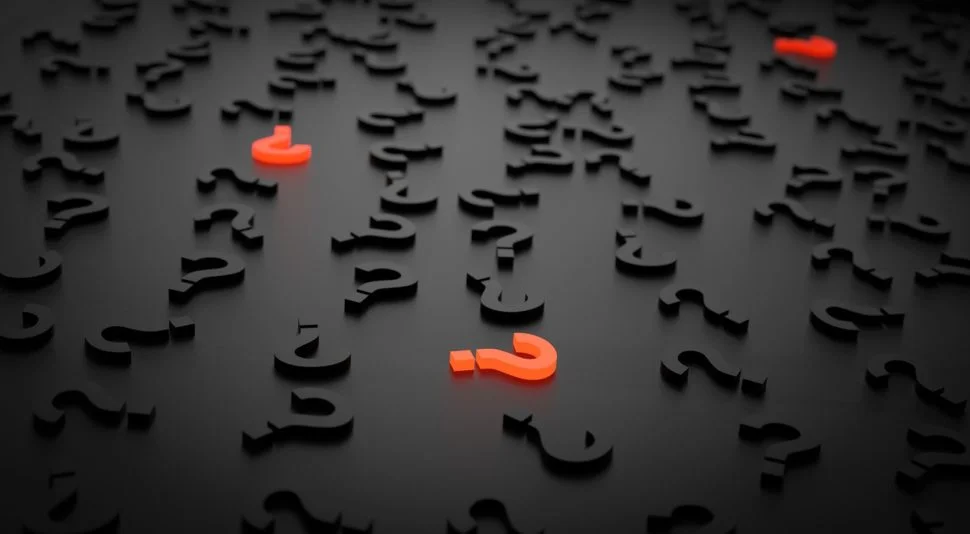Try Googling “what are the essential SEO tools“? You’ll find as many opinions as there are content writers.
Everyone agrees that SEO tools are needed to compete for the top spots. Everyone is using them.
There’s a lot of noise out there. I’m going to boil these tools down to the three essential SEO apps that I use and have worked well for me.
And these tools are all free!
#1 Ubersuggest
Ubersuggest is a really cool SEO tool if you’re having trouble nailing down your keywords or key phrase. Even if you aren’t, it’s still an excellent SEO research tool.
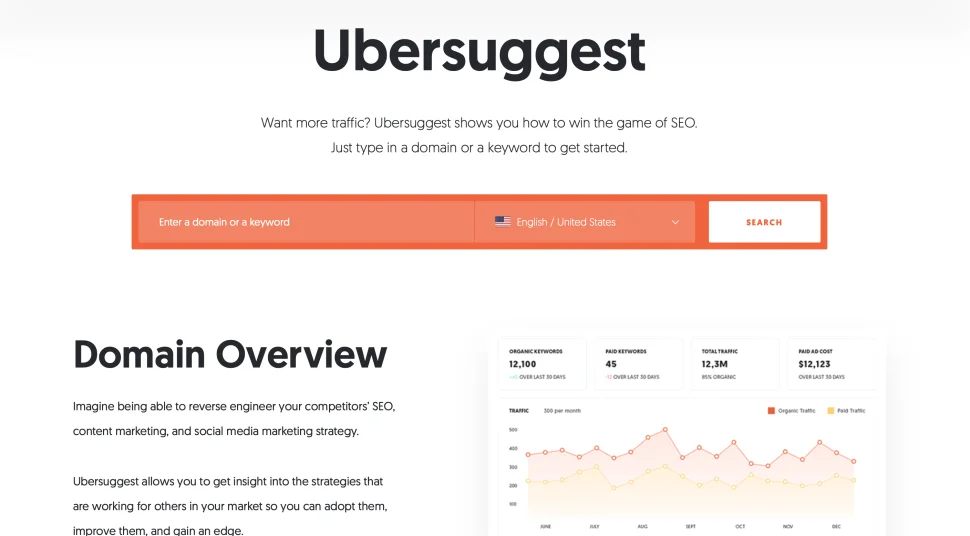
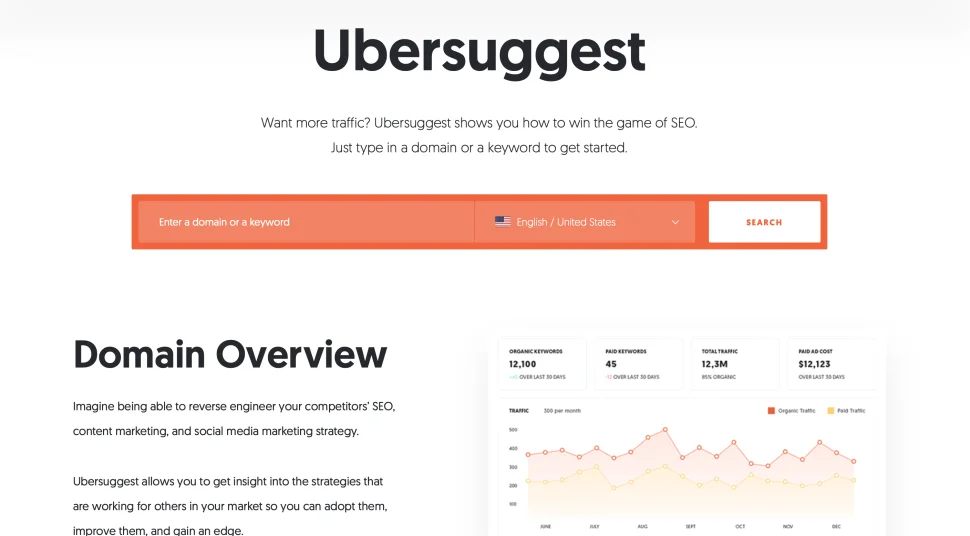
It gives you an idea of how many people searched for the term, and how difficult it will be to conquer that spot in the ranking.
But here’s where Ubersuggest earns its stripes. It gives you suggestions on how you can rank higher by tweaking or changing your keywords.
For example, I entered “Gartner Magic Quadrant” into the Ubersuggest search bar. By adding the date 2019 to the end of my key phrase, I should be able to easily dominate that search.
I also like that it tells me what the cost per click will be if I decide to purchase advertising.
Here’s another feature that I appreciate. Ubersuggest tells me who my competition is for my keywords.
I always read the top sites. Here’s why. Google has already rewarded these sites with a great ranking. That means that they have answered the keywords the best.
I make notes as I read the article.
Things I look for are:
- Who is the target audience (CEO, engineer, etc.)?
- What sort of vocabulary did they use?
- How did the use of images enhance the article?
- What is the tone?
Now, I can better mold my writing to meet my target audience.
#2 PageSpeed Insights
This is a free Google tool. In summary, you enter your domain and it tells you how quickly the page loads. It also gives you tips on how to improve the loading speed.
Why should you care? The amount of time it takes for your page to become viewable to the searcher affects your SEO. A page that quickly delivers the answer is more valuable than a page that the searcher has to wait for.


PageSpeed also gives you tips on how you can improve your page loading speed.
Honestly, I find this free tool super valuable.
#3 INK
I developed a tool called INK. It’s the best free SEO writing app available. INK is the only app that you need to assist you in writing great content. It optimizes your content for the highest Google ranking possible.
Sound too good to be true? That’s what others have said also, but INK really will change your content writing for the Web.
Google likes sites that are error free with a high degree of readability. INK checks for grammar, spelling, typos, punctuation, overuse of adverbs, and passive voice. It also checks for hard to read sentences.
All of these factors work together to improve the readability of your content.
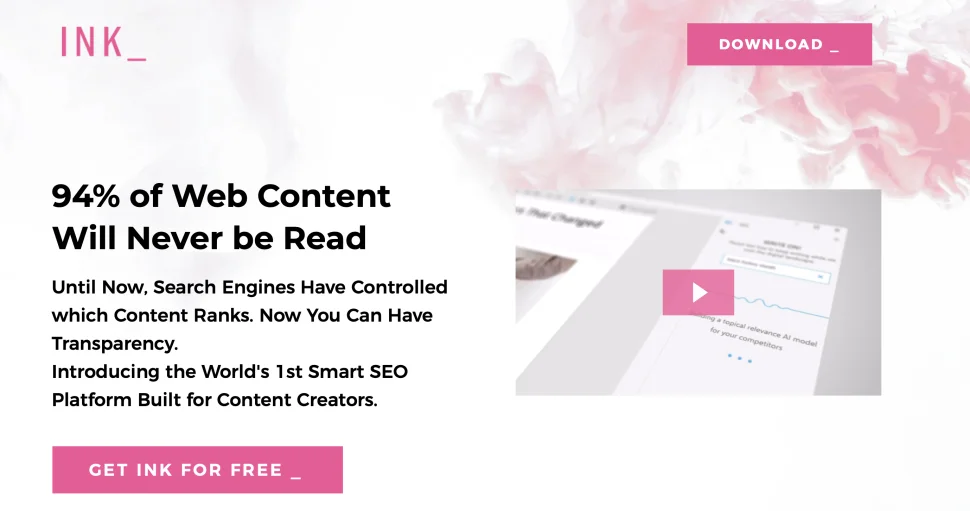
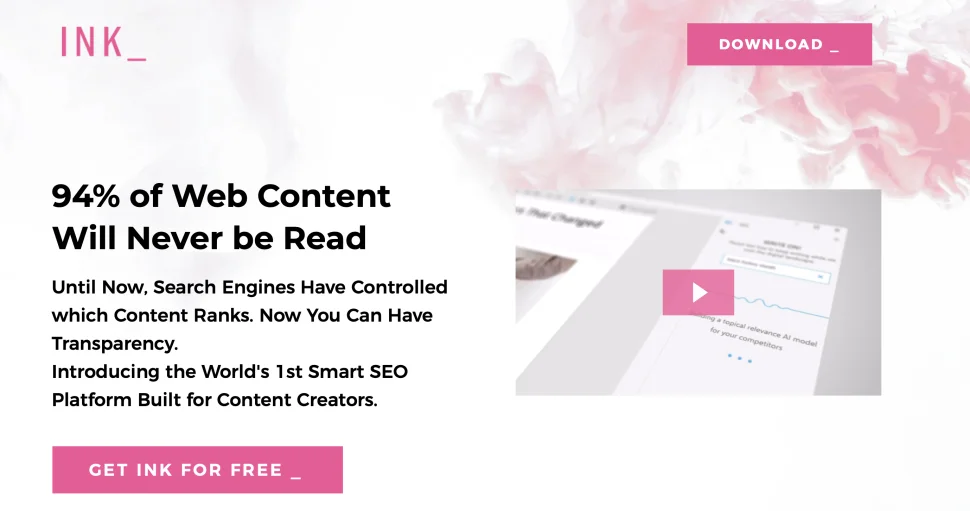
Think of INK as your personal proofreader.
INK also runs real-time analytics to ensure that your content is going to rank at the top of Google.
This article was written in INK. While I’ve been writing, it has been running in the background sharing important SEO tips.
Here’s How INK Works
You should’ve used Ubersuggest to identify what keywords or key phrase you’re writing for. When you launch INK, it asks you to enter those words or phrases.
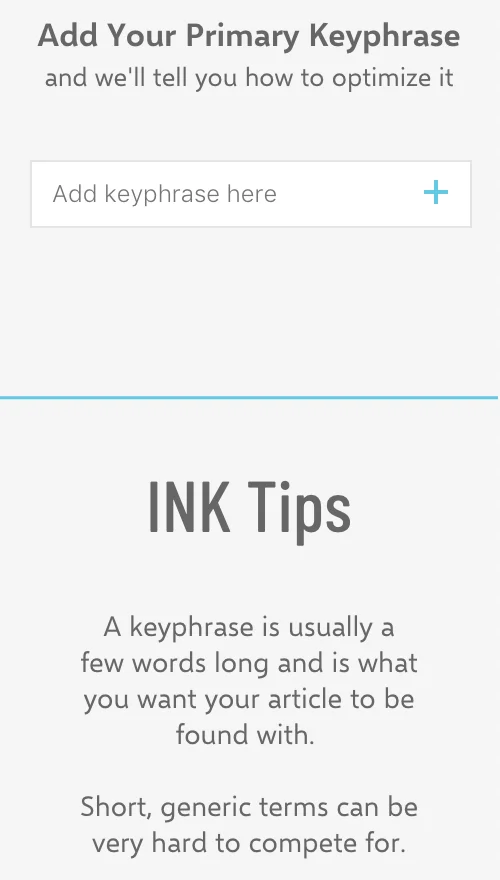
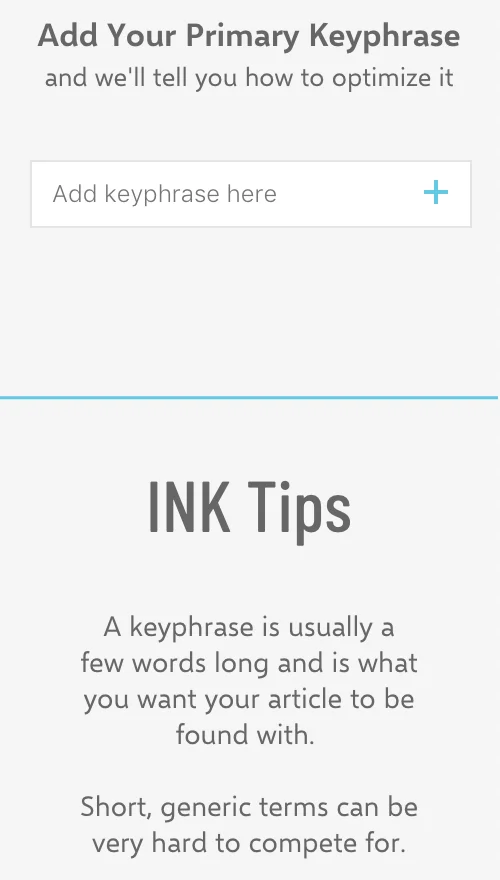
INK reminds you that short, generic terms are hard to compete with. Be specific when identifying the keywords or key phrases you are writing for.
Once you click the plus sign, INK begins working its magic.
I’ve created a proprietary algorithm that analyzes the sites you are competing directly against for ranking. Then INK provides you with a content relevance score.
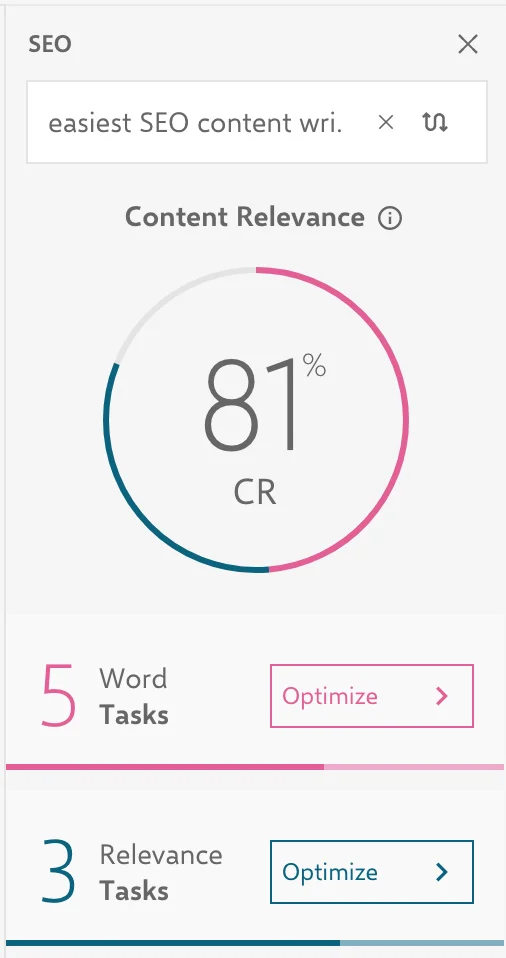
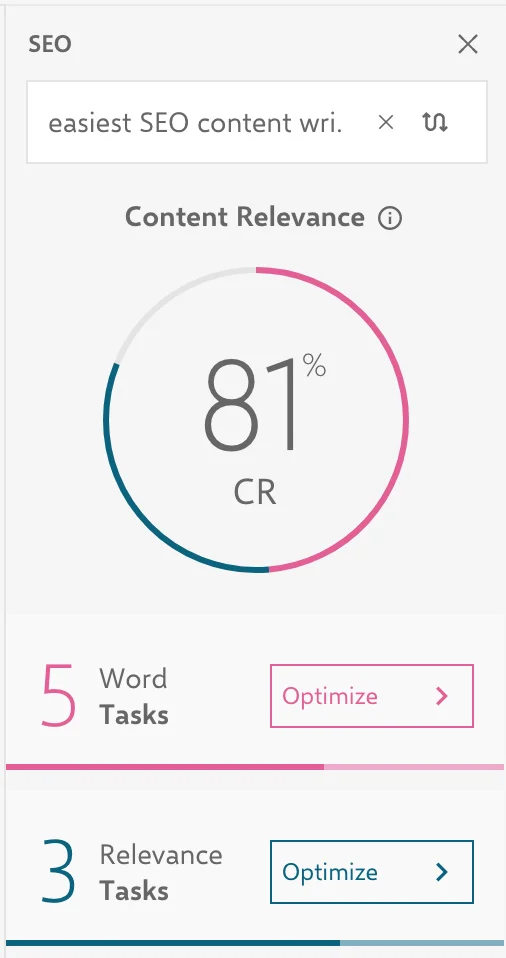
INK breaks my to-do list down to word tasks and relevance tasks. Remember this advice is customized for my key phrase that I entered.
INK’s Word Tasks
I’ve learned that I need to write at least 1276 words for this article to be deemed relevant by Google. While keyword stuffing and writing a bunch of nonsense is discouraged, I can add more relevant content to this article.
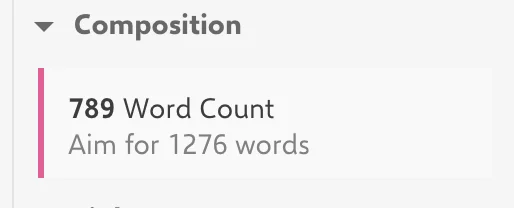
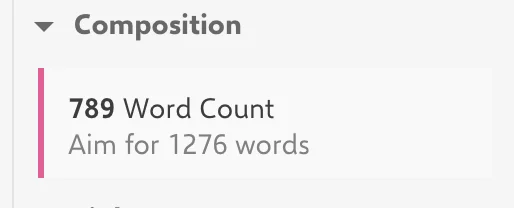
After receiving this tip, I realized INK is correct.
I read over what I had written and found areas that seemed weak in my description. I found ways to elaborate on the points that I wanted to make. In the end, this tip created a better article that answered my key phrase in a more thorough way.
Spelling and Grammar
Now, I need to focus on my spelling and grammar. INK does that for me. INK performs a number of other tasks that improve my site’s readability. It checks for grammatical errors, misspelled words, complicated sentence structure, and overuse of averbs.
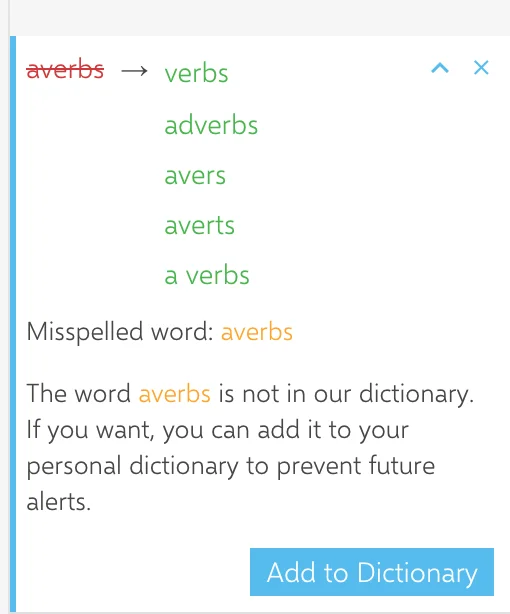
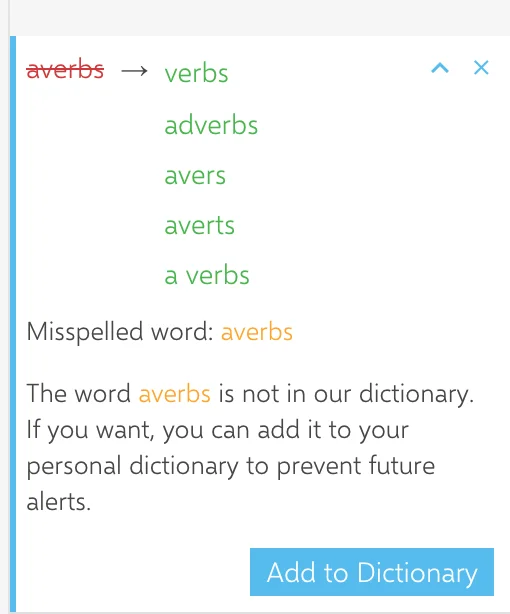
This customized tip is quite helpful. INK has found that I have a sentence that is very hard to read.
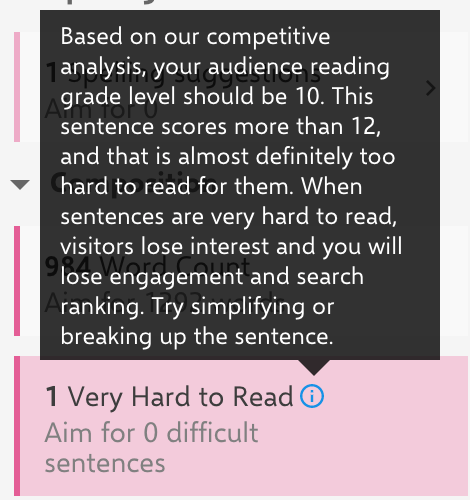
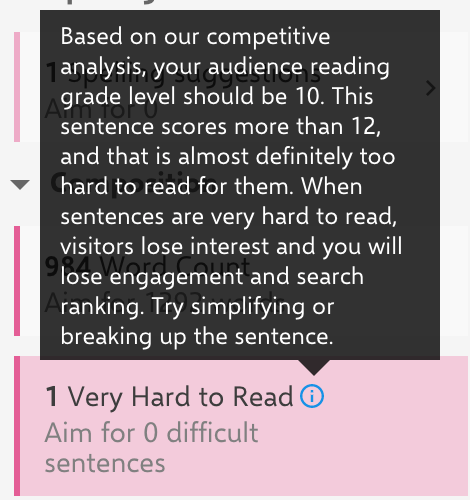
When I click on this task, INK highlights the sentence that I need to fix. Usually, this happens to me when I’ve combined multiple thoughts into one sentence. It could also be that I forgot to keep my sentence short and concise.
Whatever the reason, if my sentences are difficult to read, this hurts my ranking. Searchers are looking for a quick and easy to digest answer to their question. They don’t want to interrupt what you’ve written.
Passive Voice
For this article, I’ve used passive voice too much. Is this the end of the world? No. But INK tells me my audience prefers active voice and I want to write in a manner that you’re expecting.
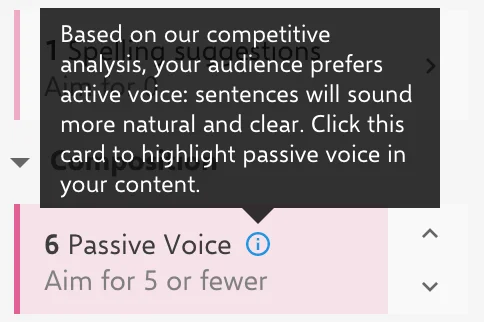
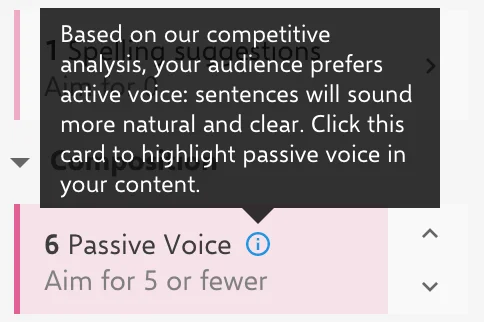
Plus, according to INK, I really only need to fix one sentence. INK will show me where I’ve used passive voice, so I can easily make the corrections.
Unique Hyperlinks
INK has discovered that I need to add more hyperlinks in order to compete with the highest-ranking articles.
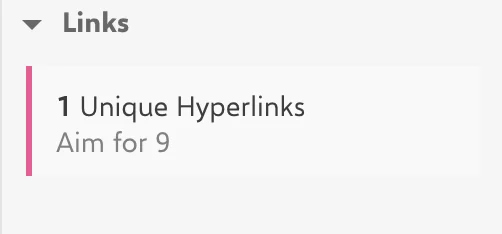
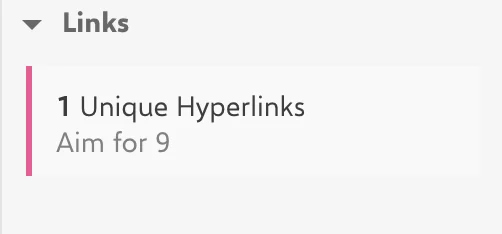
This is a suggestion, but an important one. Give credit where credit is due. Hyperlink to the sites that contributed to your article.
INK’s Relevance Tasks
Here’s another tip from INK. I need to add a meta title and description. I decided to use my headline as my title. Now, I need to come up with a description.
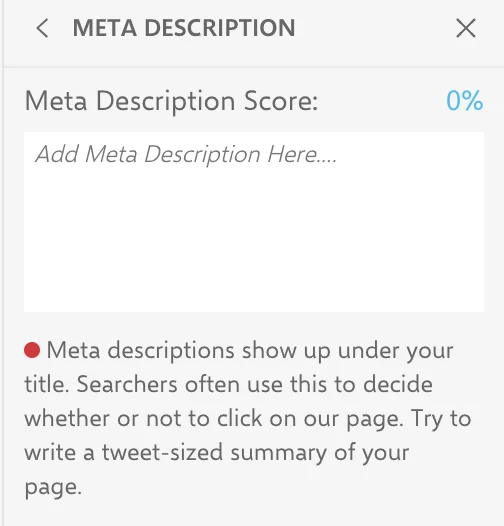
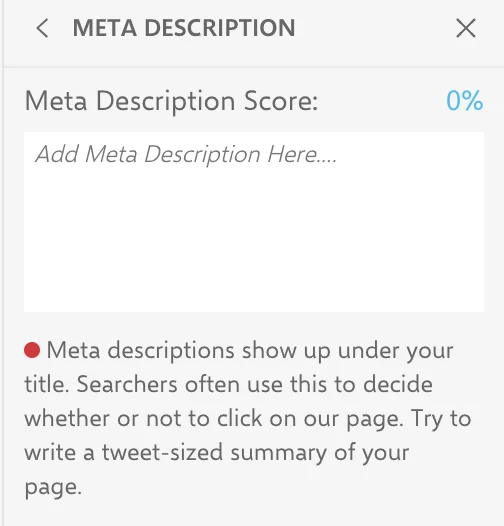
Fortunately, INK has given me a tip on writing my meta description. I’ve followed it. Now, I’m ready to share this easy SEO content writing app with the world.
Key Phrase and Keyword Suggestions
Google’s algorithm gets smarter every day. Your site is no longer ranked by how many times you can work your keywords into the first paragraph.
However, its good practice to use your keywords or key phrase throughout your article. After all, it is what you are writing about.
INK shares with me that it would be helpful if I could work my key phrase into a subheading. I’ll take this tip into consideration. But if I can’t make it sound natural, then I’ll dismiss this task.
Image SEO
It’s time to focus on image search engine optimization. Not only do I need to upload my graphics, but I need to write a great image ALT text and caption. By doing this, I’ll give Google more insight into what this article is about.
Unfortunately, INK can’t select my images for me. But it can optimize what I upload.
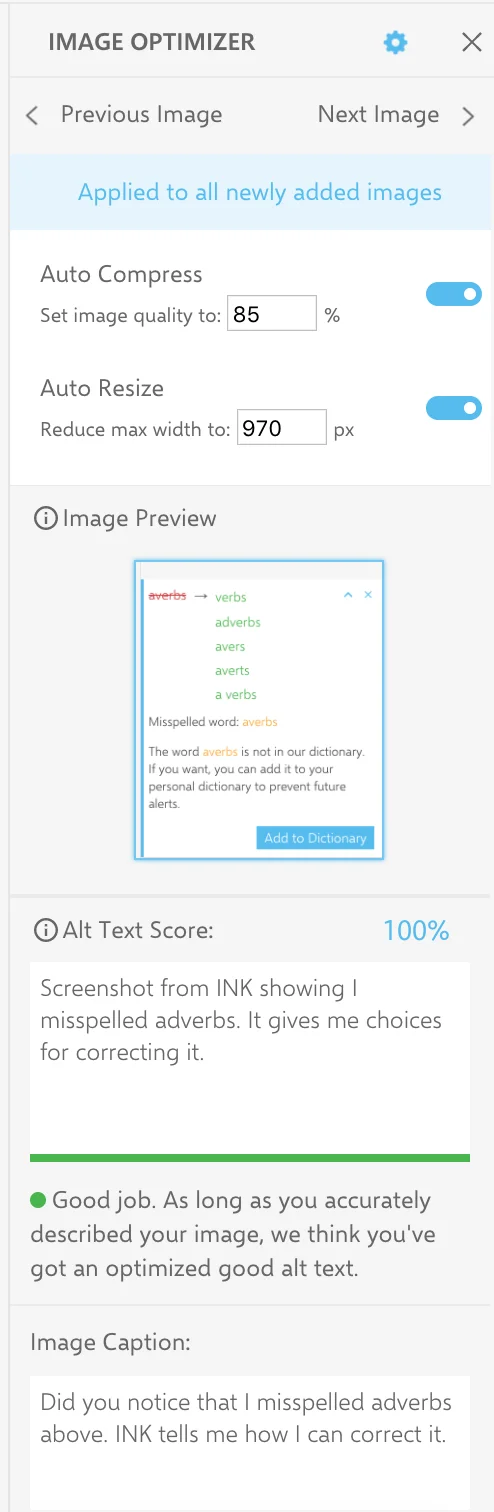
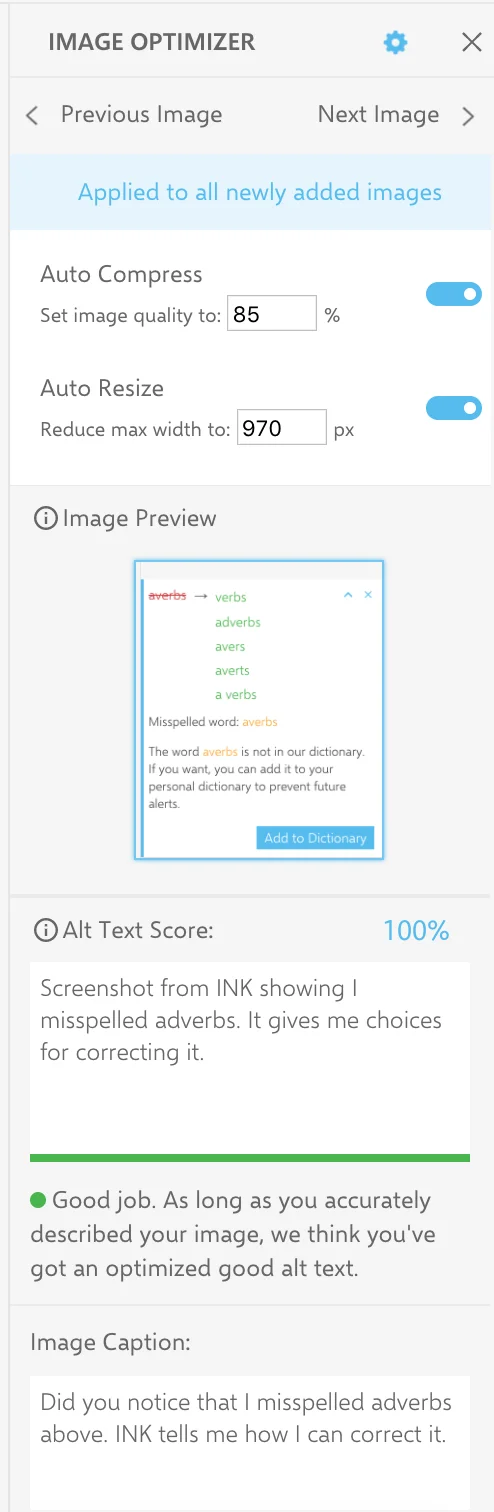
It’s important that this page loads quickly as we discussed when talking about Google PageSpeed Insights. I don’t want searchers to become impatient and click on another article. INK resizes images to improve your page loading speed.
Topically Complete
This is where INK really earns its keep. I’ve built a feature into it that checks for the topical completeness of the article.
What does that mean?
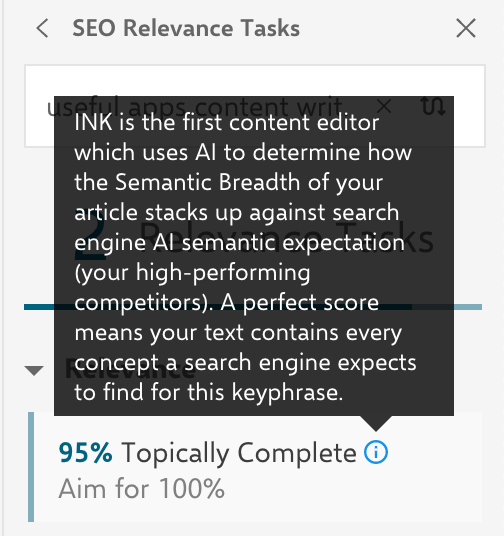
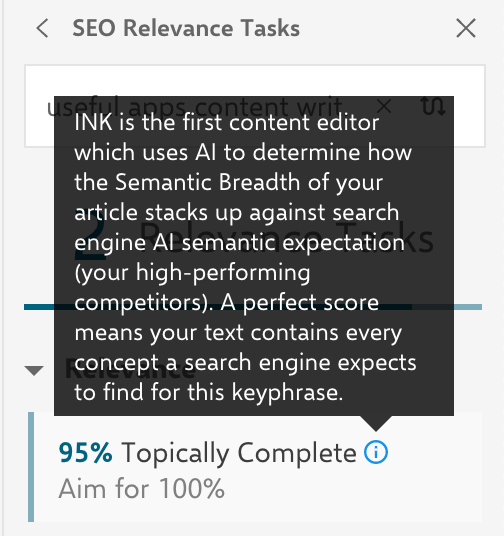
You’ve stumbled upon this article because INK is the first content editor that uses AI to determine how the semantic breadth of my article stacks up against the competition.
INK says that I’ve done a great job (but there are always areas of improvement) of crafting this article so you will see it. And that’s the goal that we are all working towards.
INK is Free
Every feature I mentioned above is free. It’s not a free for three months and not onlyfree if you use the app version, it’s just free.
Download it today and see how much better your content will rank. Then tell your friends.