Increasing your position in search engine results goes beyond publishing content and hoping for the best. Regardless of how optimized your content is, numerous factors can prevent your website from ranking on Google SERP. Some reasons why your content fails to rank might be:
- Your Site Isn’t Indexed
- The Page Loading of Your Site is Slow
- Your Content Doesn’t Match Search Intent
- Your Target Keyword is too Competitive
- You Don’t Have Many (Quality!) Backlinks
- You Have Duplicate Content
- You Don’t Publish Consistently
If your content fails to rank, ask yourself these questions:
- Is your site indexed?
- How fast is its loading speed?
- Is your your Domain Authority too low for the keyword you’re targeting?
- Is your content relevant to what people are searching?
- Are your pages too similar to one another?
- Are you publishing often enough?
Not sure what some of these questions mean? No worries. In this article, we’ll break down each one into 7 clear reasons.
Why is Your Website not Ranking?
SEO can take longer to work than other tactics. Sometimes, it can take several weeks for Google to notice your site or a new page (index you). SEO is not just about content. Optimizing things on the web page like metadata, readability, headers, and topical relevance are all part of On-Page SEO. Also, beyond optimizing your content, or what is on the page, there’s Technical SEO. This relates to how quickly your pages load. And, how strong your site’s digital reputation (Domain Authority) is. While SEO takes longer to work, it tends to deliver consistent traffic over time.


According to Backlinko, Google uses as many as 200 factors in its algorithm for ranking websites. These include user interactions, backlinks, brand signals, and more.
However, a handful of culprits are most likely hindering your website.
Let’s take a deeper look at 7 reasons why your content might not be ranking well in search engine results:
7 Reasons Why Your Content Fails to Rank in Google Results
1. Your Site Isn’t Indexed
If Google doesn’t index your website, it won’t appear in search engine rankings.
What is Crawling, Indexing, and Ranking in SEO?
Google is constantly scanning the web for new pages. This is called “crawling“. Then, once Google finds the page, it will add it to its library of pages, or index it. Finally, Google begins to send test traffic to indexed pages to see if they are relevant to what people are searching for. If the page meets Google’s criteria, Google will rank the page.
Think of an index in a book. It’s a list of names and their location inside the book.
When a new website goes live, Google won’t index it immediately. In fact, it might take a while for Google bots to crawl its pages.
With thousands of new pages published every day, it’s no wonder it can take Google some time to get around to indexing each one.


Why Google Hasn’t Indexed Your Site
1. You’re Using a “no-index” tag in your metadata: Using a “no-index tag” prevents Google from crawling specific website pages.
For example, many websites prevent search engines from crawling “thank you” pages.
However, doing so could unintentionally de-index pages that you want to rank. As unlikely as it sounds, it happens.
2. It’s Really New: It’s also possible that Google hasn’t indexed your website yet, especially if it’s new.
Although the timeline is up for debate, reports suggest that it takes four days to four weeks to crawl and index a new website.
How to Fix This:
- Check your metadata. If the page has a “no-index” tag, remove it.
- If your website is new, you can make the indexing process faster by submitting a site map via the Google Search Console.
- Also, consider sharing your articles across social media networks.
2. The Page Loading of Your Site is Slow
Slow page loading time is also a reason why your content fails to rank. Remember, no one wants to wait forever for a page to load. People searching for answers want them now!
Bloated sites and heavy pages can take several seconds to load. Often, large images and other media are the reasons a page may load slowly.
Why do site speed and page speed matter?
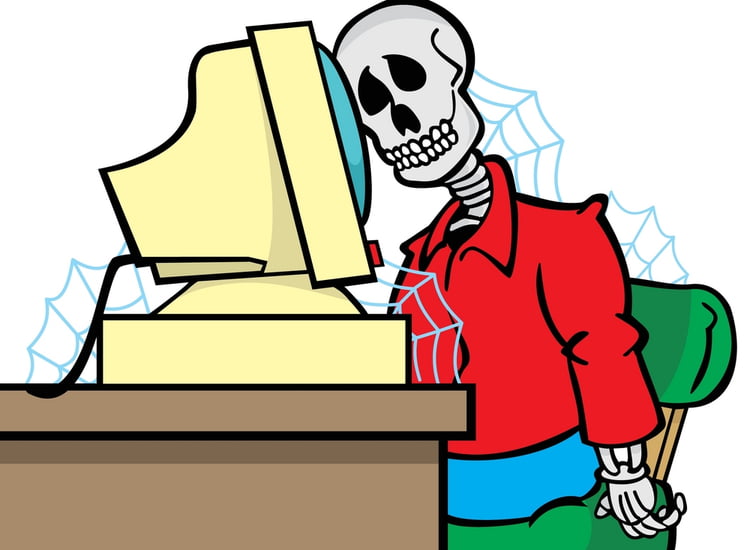
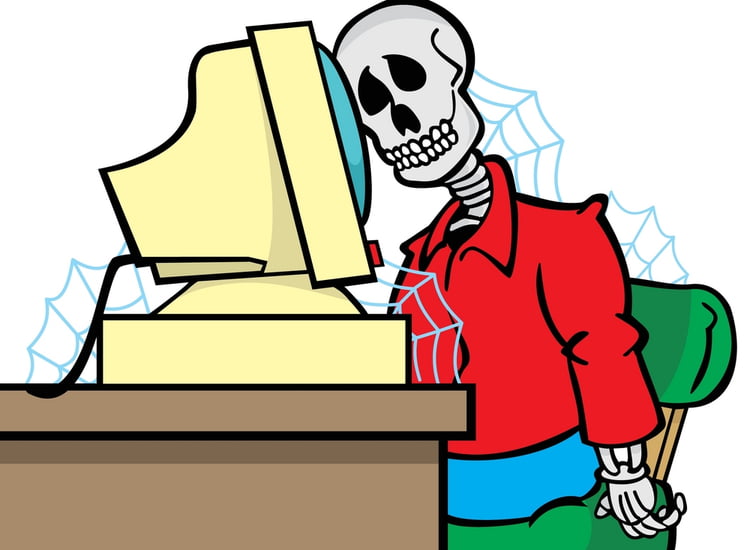
Content that takes too long to load can frustrate readers. This means that slow speeds can create a negative User Experience. Since Google aims to make the Internet as accessible as possible, slow sites don’t tend to rank well.
It takes about 10.2 seconds to fully load a web page on a desktop. Meanwhile, the average load time on mobile is as much as 27.3 seconds.
Unfortunately, most users don’t stick around that long for a web page to load. At best, we’re looking at three seconds.
Expectedly, this could harm your bounce rate — a metric that reveals how visitors enter your site and leave. The logic is if people find your site valuable, they’ll stick around for a longer period.
Meaning, if your website appears to be valuable to the search engine, it’ll help your ranking and vice versa.
The solution is to work on your page speed.
How to Fix This:
- Make sure you size images appropriately. You want to strike a balance between the ideal quality and size. We designed INK to automatically compress image imports to help with this.
- Also, take advantage of caching to avoid users reloading things they don’t have to
- Avoid too many redirects
- You should also use a content distribution network
- Improving browser response time
3. Your Content Doesn’t Match Search Intent
Understanding intent is crucial to ranking well in search engines. If your content doesn’t satisfy the intent of your readers, they will go somewhere else. In other words, if your page content is not relevant to your target users, it won’t rank well.
Understanding User Intent boils down to understanding what your target audience is looking for when they google something. Are they looking to make a purchase? Are they trying to answer a specific question?
What is User Intent?
We like to think that optimizing a page is like putting together an outfit. A well-optimized page ranking #1 in search results is like being the best-dressed for the occasion: all eyes can’t help but notice you.
But, in order to be the best dressed, you must first understand the occasion. This is the same as understanding user intent.


For example, even though it might look amazing, a fur coat and pearls just aren’t the best match for a Fourth of July BBQ. You probably wouldn’t just rush outside in a bikini during a snowstorm, either.
In this way, the occasion is the “user intent,” or the intention that someone has when they search something in Google.
Understanding what people expect to find and how they are searching for it helps you understand the occasion.
Once you understand the user intent, you can start to put together the ideal outfit. Or in this case, craft the ideal page to satisfy the user intent.
How Keywords Relate to User Intent
Keywords are no different than regular words. They are only important because they symbolize ideas. Therefore, your keywords should represent the key ideas in your content.
If the keywords don’t appear on the page, don’t use them in the metadata. Otherwise, that would be keyword stuffing and search engines do not like that. It just doesn’t work anymore.
Intent Misalignment
Let’s say there is a topic you’re really into. And, you want tons of people to know about it. You decide to write an article to get the word out. Of course, you want it to be at the top of search engine rankings so more people see and learn about it. How do you choose the right keyword?
Before you even start writing, imagine what someone might search to find your article. Make a list of those words, phrases, and questions.
This exercise gives you insight into the user intent, or what the person searching a keyword expects to find in search engine results. Just like keywords represent ideas, they represent intent.


Google your keyword ideas and see what kind of results you get. Do they match your expectation? Are they similar to the article you want to write? If not, there might be some intent misalignment.
Imagine you didn’t go through the above exercise. You just found a great keyword opportunity and used it to write an article. What if your article doesn’t have anything to do with your keyword?
That’s another example of intent misalignment. If someone is searching for “best garden tools,” what do they expect to find? Why would someone search this keyword?
Most likely, the user is looking to buy new garden tools and is researching the most quality options. They expect to find a list of garden tools. They expect to find comparisons of different tools and reviews of each. This would help the user make the most informed decision.
If your article doesn’t include the above information, you won’t have the best chance of dominating search engine rankings.
How to Fix This:
This is exactly why we designed INK Pro to help make sure your content is relevant by identifying the main topics for your keyword. Then, INK helps you cover each topic completely.
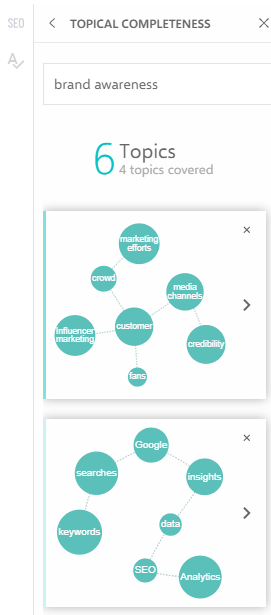
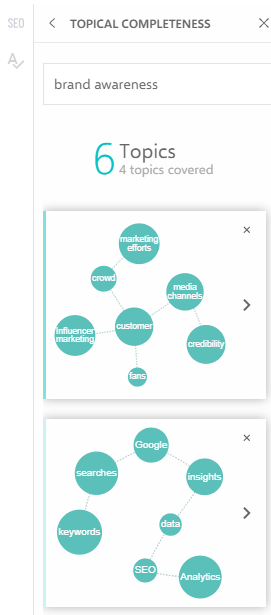
4. Your Target Keyword is too Competitive
Using a highly competitive keyword is another reason why your content fails to rank on SERP.
But, what makes a keyword competitive?
Just like your ranking position, there are tons of factors that determine how difficult a keyword is.
Your Domain Authority is Low
One key factor is your Domain Authority, or DA (Moz). This is also called a Domain Rating, or DR (Ahrefs). This is a measure of how much of an authority your site is on the subject you’re targeting. DA is measured on a scale from 0 – 100, with 0 as the lowest DA and 100 as the highest.
Some keyword research tools take into consideration the Moz’s domain authority metric to predict the competitiveness of a keyword. Sites with lower DA may not have the best chance of ranking for competitive keywords. New sites tend to have a lower DA.
In contrast, sites with higher DA have a better chance of ranking for competitive keywords.
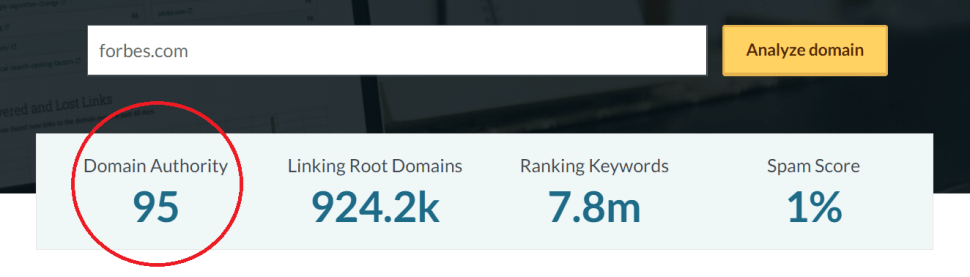
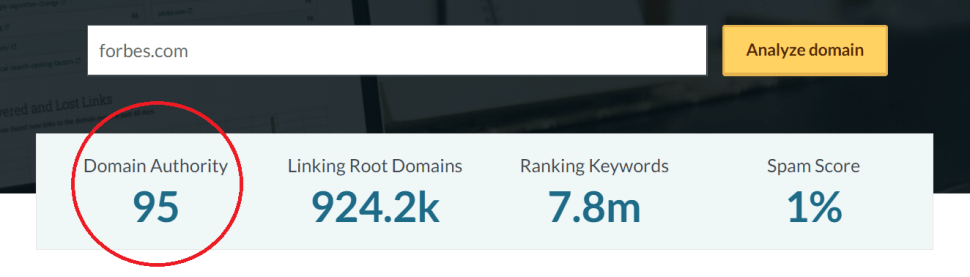
While it’s not a ranking factor, you can think of domain authority as your site’s reputation. It’s a measure of your credibility. A high DA means you are an authority on the subject. Therefore, you have an authoritative site.
Take this real-world example to help explain this digital version:
A new sandwich shop opens in your neighborhood. This new spot is next to the corner deli that’s been around for 50 years. The historical deli is an established business that everyone knows and loves.
Read More: How To Improve Content Writing And Increase Your SEO
If the Classic Deli had a website, it would probably have a high DA. It’s been around for decades. And, it’s proved that it makes good sandwiches.
If the New Sandwich Shop had a website, it would probably have a low DA. It’s brand new and opened last week. It hasn’t had a chance to prove it makes good sandwiches. It hasn’t had any customers to validate them.
As a beginner, it’s expected that you would want to target keywords with the most search volume. Unfortunately, the difficulty may be too high for your current domain authority.
The solution here is to pick the right battle.
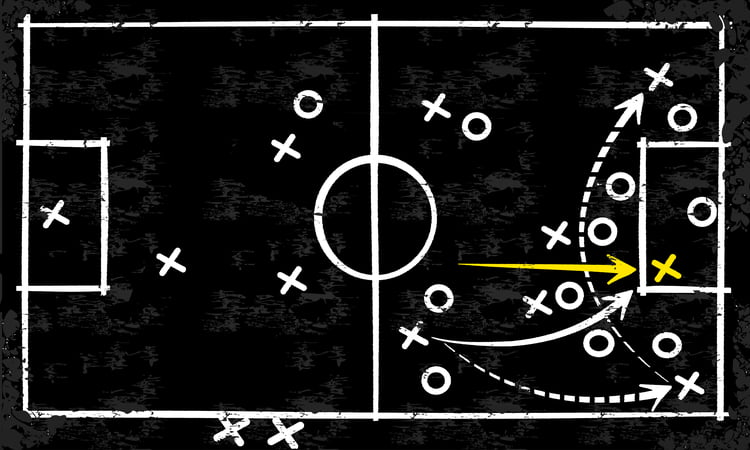
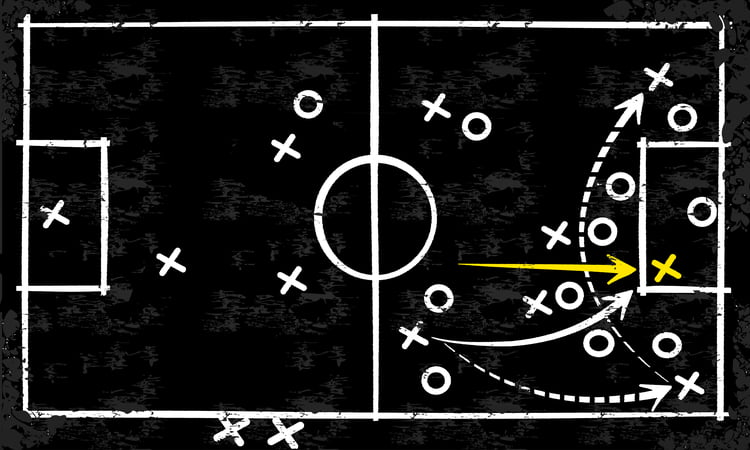
How to Fix This:
- Go For Easier Keywords: Target keywords with a Difficulty Score under 40. If your site is brand new, choose keywords with a Difficulty Score under 30. Start with the keywords that are easy to get, even if they have a low search volume. Then, work your way up to the more competitive keywords as your website grows.
- Give it time: Once your site is indexed, it will gradually build authority over time. This is only if you prove to the community that you know what you’re talking about. You can do this by continuing to produce content that is relevant to your site and what people are searching for on that topic.
- Build Backlinks: You can increase your DA faster by building quality backlinks. We’ll dig a little deeper into Backlinks in the next section.
5. You Don’t Have Many (Quality!) Backlinks
Think of backlinks like the digital version of social validation. Backlinks are like street cred. The more you prove yourself as a valuable and trustworthy source of information, the more credible you become.
When you apply for a new job, you often provide references. You might give a killer interview. And, you might have an impressive resume. But, your potential employee might ask for references to help validate what you say.
Backlinks are like references. Backlinks are other sites that link back to yours. They link back to your site because your content says something that they found valuable, useful, or credible.
It’s like a citation or a reference in an academic paper. In fact, back links are closely related to Referring Domains.
Let’s go back to our neighborhood example with the New Sandwich Shop versus the Classic Deli.
Read More: Tips To Ensure That Google Likes Your Content


Stop a neighbor on the street and ask where to eat? They’ll tell you to go to the Classic Deli. The deli is so good, people know it by word-of-mouth.
Plus, the deli has hundreds of positive reviews on Yelp. On the other hand, the New Sandwich Shop doesn’t have any reviews yet.
Word-of-mouth recommendations and stellar online reviews are like backlinks for the Classic Deli. They help increase the deli’s credibility or authority on the subject of sandwiches.
How Strong is Your Website’s Backlink Profile?
According to a Backlinko study, the number of domains linking to a page is the most important ranking factor. A site at rank one has nearly six times as many links as a website at rank ten.
It’s not all about the number of links. Quality matters, too. Who cares about 1,000 Yelp Reviews if the majority of them are spam?
The phrase “guilty by association” is one way to describe how search engines view website linking.
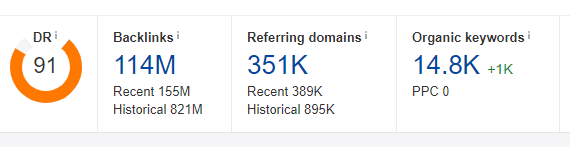
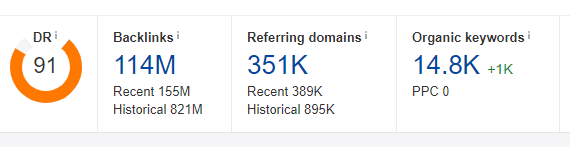
If you get links from high authority websites, your content looks more is trustworthy to Google’s Ranking Algorithm. In turn, Google is more likely to rank your content.
Conversely, if you get a link from a spammy site, it could hurt your chances of ranking well. The same thing applies to links that came from sites not related to your niche.
This is where using SEO link building software can make a significant difference, ensuring you acquire quality backlinks from reputable sources. By leveraging these building software, you can streamline your efforts and focus on securing high-value links, ultimately improving your site’s ranking and visibility.
How to Fix This:
Quality over Quantity: Focus on building legitimate editorial backlinks from relevant authoritative websites in your industry.
Some ways to do this effectively include:
- guest posting
- creating infographics
- link sharing by reaching out to relevant, high authority sites in your industry and asking them to include your link in their content
- The right ecommerce or SAAS link building strategies not only enhances your website’s credibility but also improves its search engine ranking. Remember, the goal is not just to accumulate links, but to secure high-quality ones that signal to search engines the value and relevance of your content.
6. You Have Duplicate Content
This refers to page content that is either:
- an exact match or copy of the content on another page, or
- very similar to other content
Duplicate content doesn’t always mean plagiarism or have malicious intent. With so many pages on the Internet covering the same topics, some content might be similar. It can be an honest mistake.
However, some sites may use this technique to deceive search engines and manipulate rankings.
Whatever the case, duplicate content can only hurt your SEO. Instead of getting high SERP ranking, your content might fail to rank at all.
Why?
Let’s say Google encounters several pages that are similar. As it analyzes them, it might have trouble deciding which one is more relevant to a user’s search.
If it can’t decide, it may stop considering your content and move on to analyzing other pages. This means that Google wouldn’t rank your page for this search.


Some adverse effects of using duplicate content include:
- Your rankings may suffer: This would make your content less visible to the audience it was created for
- Google ranks the “wrong” page: Imagine you wrote an article targeting a competitive keyword when you were just starting out. Then, a year later your authority is a little stronger. You decide to write a new article targeting the same keyword instead of updating the original article. Chances are you want Google to rank the new and improved version. But what happens if Google prioritizes the original article instead? This is a risk you take if you have duplicate content on your site.
- Google removes your site from its index altogether: In this case, your site will no longer appear in search results
How to Fix This:
- Understand if you Have Duplicate Content: Consider using this tool to see if there is any duplicate content on your site.
- Use Meta Tags: Set a canonical URL to tell search engines which page to rank — tons of WordPress plugins can help here. The canonical should be the URL of the page you want Google to rank. First, Google crawls your page and sees the canonical is different than the current page URL. In this case, it knows to go to the canonical URL and consider that one for ranking instead.
7. You Don’t Publish Consistently
We’ve heard it a thousand times: consistency is key.
This old adage is as true for SEO as it is for life in general. It’s not enough to publish content every once in a while.
Publishing regularly can help increase your rankings by:
- Giving Google more opportunities to find and rank your content. The more you put out there, the more likely it is that Google will find you.
- Helping increase your site authority
Remember: Google tends to reward authoritative sites that contribute to the most valuable resources over time.
In this way, the Authority isn’t just about age or backlinks. Those are just a measure of authority.
Being a true authority is about knowing your topic inside and out. It’s about building a strong reputation as an expert over time.


When we say someone is an “authority on the subject”, it means that they know a lot about the topic. And, that the person has actively studied and discussed it for a long time. The person might regularly give talks at conferences or publish books on the subject.
A website is no different. It’s a digital extension of your expertise.
To help ensure you publish relevant content regularly create a content calendar. Use a detailed content calendar with due dates to help keep a rigid schedule.
This doesn’t mean you have to publish 100 articles per day. Whatever your frequency, the most important takeaway is to be consistent.
We totally understand that creating content can be challenging — roughly 57 percent of B2B marketers in a survey attested to that. And that’s understandable since it takes a considerable amount of time to produce quality content.
However, publishing articles regularly increases your likelihood of ranking well on Google.
How to Fix This:
- Use a Content Calendar: apps like CoSchedule can help keep your publishing schedule on track. And, help automate social posting and re-posting.
- Consider Hiring a Content Agency: if constantly coming up with new ideas and keeping up with programming isn’t for you, an expert content creation agency can take care of this for you.
How to Check if Your Website is Ranking


Several tools can tell you whether or not your site is. These can also let you know which keywords you’re ranking for.
Some of these rank tracking software options include SEMrush, AccuRanker, Ahrefs, etc.
SEMRush
SEMrush is one of the most popular professional software for keyword checking. Aside from helping users to find and analyze relevant keywords, this tool also offers a position tracking feature.
That means you can add keywords for rank tracking. Simply connect your Search Console and pull up the keywords from there. After that, SEMrush can send you weekly notification of ranking changes.
AccuRanker
Accuranker is a dedicated keyword position checker. Not only does AccuRanker help you track keywords on Google Search, but you also have the option of Bing and Yandex.
AccuRanker is fast and accurate. What’s more, it allows users to check keyword ranking in a target country or city.
Ahrefs
Ahrefs is an advanced SEO tool that can analyze your website’s property to provide details on keyword, links, as well as ranking profiles.
Google Search Console
Google Search Console is an easy-to-use tool that explains how a search engine sees your website. Aside from search engine ranking details, this tool also offers PageSpeed Insights.
How to Check if Your Site is Ranking
You can use the “site” search operator to check if your site is on Google. It’ll also show the number of pages on your website that Google has indexed.
A search operator or parameter is a string for narrowing the focus of specific search queries. By including the “site” directive, you’ll have an estimated figure of the number of pages that you have on Google.
How to do This:
Option 1: Enter the URL of the domain name and include the directive without adding space
Example: site:domain.com
The number of pages indexed pages should appear at the top of the search results.
Option 2: Combine the “site” search operator with keywords your pages are targeting. Search for site:domain.com + keyword.
You’ll find all the indexed pages on your site that contain that specific keyword.

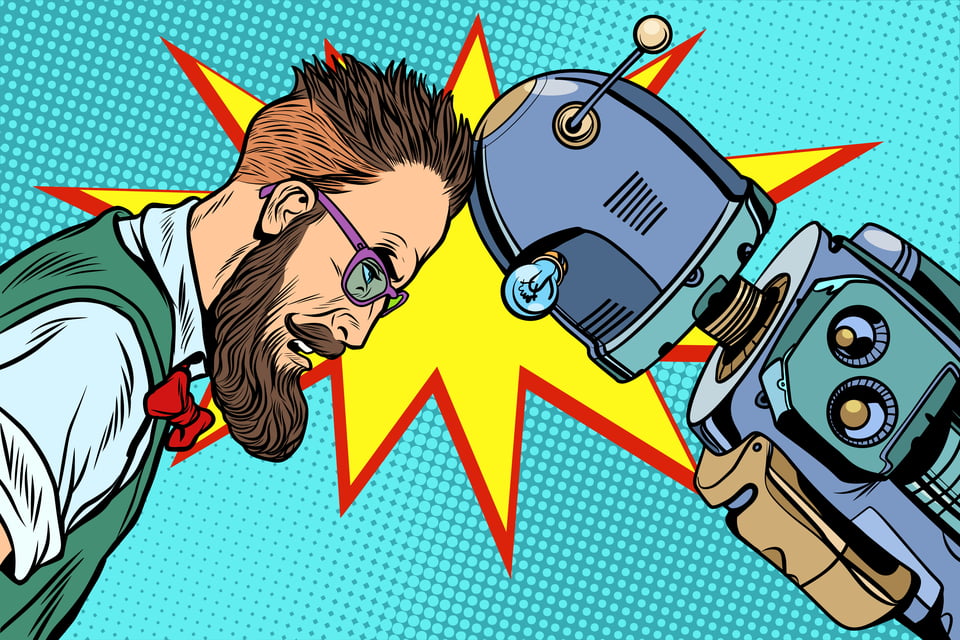
Comments (0)
Most Recent